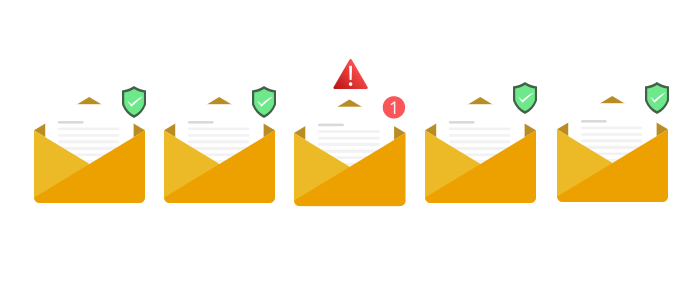What causes the 552 SMTP error
SMTP code 552 generally indicates a failure due to storage issues or a limit imposed by the recipient's mail server. This often relates to the recipient's mailbox being over quota or the sent message exceeding the size limit set by the recipient's server.
It may sometimes be used for mailboxes that are not found but this is a non-standard usage.
SMTP 552 error explained
Let's break down the SMTP 552 error code into it's parts:
| 5 | The first digit of the SMTP 552 indicates whether the response is good, bad or incomplete. | 5xx Permanent Negative Completion. |
|---|---|---|
| 5 | The second digit of the SMTP 552 indicates the response category. | x5x replies generally indicate the status of the mail system or mail server status. |
| 2 | The third digit of the SMTP 552 indicates the specific response. | xx2: While not always true, 0 tends to be a generic response and other numbers are more specific. |
SMTP 552 error code examples
-
552 5.2.2 <[recipient email]>: user is over quota
-
552 Message size exceeds the allowed size for this account (10485760)
-
552 5.2.2 <[recipient email]> Quota exceeded (mailbox for user is full)
-
552 1 Requested mail action aborted, mailbox not found
Gmail SMTP 552 error examples
-
552 5.2.2 The email account that you tried to reach is over quota.
-
552 5.2.3 Your message exceeded Google's message size limits.
What causes the SMTP 552 error?
- Mailbox over quota: The recipient's mailbox has exceeded its storage capacity and cannot accept new emails.
- Message size exceeds limit: The sent email is too large based on the size limits set by the recipient's mail server.
- Mailbox not found: The specified mailbox cannot be located, often due to incorrect email addresses or deleted accounts.
How do you fix an SMTP 552 error?
To address a 552 error:
- Verify the recipient's email address for accuracy and correct any mistakes.
- If the issue is due to a full mailbox, the recipient needs to clear space in their mailbox to receive new emails.
- If the email size is the issue, reduce the size of the email by compressing attachments or splitting the content into multiple emails.
- For persistent mailbox not found errors, confirm if the email account is active and correctly spelled.
Need help sending or receiving transactional email? Contact CloudMailin Support to see if we can provide a more reliable SMTP service.
Other SMTP Responses
Troubleshoot other SMTP responses using the links below: