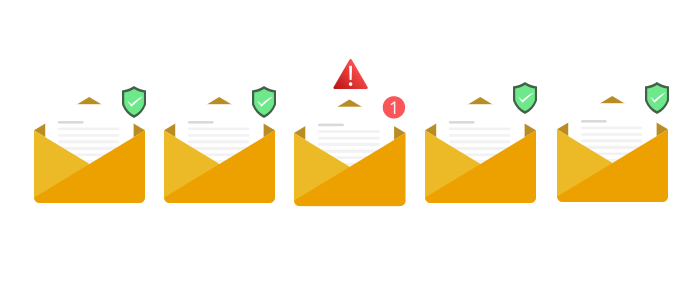What causes the 530 SMTP error
SMTP code 530 typically indicates that authentication is required to
proceed with the requested email operation.
This error often occurs when a client attempts to perform actions that
require a logged-in session or valid credentials, without being
authenticated first.
It may also occur
if STARTTLS is required before beginning authentication.
SMTP 530 error explained
Let's break down the SMTP 530 error code into it's parts:
| 5 | The first digit of the SMTP 530 indicates whether the response is good, bad or incomplete. | 5xx Permanent Negative Completion. |
|---|---|---|
| 3 | The second digit of the SMTP 530 indicates the response category. | x3x can be used for a variety of situations. |
| 0 | The third digit of the SMTP 530 indicates the specific response. | xx0: While not always true, 0 tends to be a generic response and other numbers are more specific. |
SMTP 530 error code examples
-
530 5.7.1 Authentication required
-
530 5.7.0 Must issue a STARTTLS command first
Gmail SMTP 530 error examples
-
530 5.5.1 Authentication Required. For more information, visit Can't sign in to your Google Account.
-
530 5.7.0 Must issue a STARTTLS command first.
What causes the SMTP 530 error?
- Authentication not provided: The client has not logged in or provided credentials necessary for the requested operation.
- Secure connection initiation required: STARTTLS command not issued when required for secure authentication.
How do you fix an SMTP 530 error?
To resolve a 530 error:
- Ensure that SMTP authentication is enabled and properly configured with
valid credentials in your email client or server. - Verify the sequence of commands in scripts or automated processes, ensuring
that authentication is properly handled. - In cases where STARTTLS is mentioned, make sure that your client or server
is set up to initiate a secure connection using STARTTLS before
authentication. - Consult your email service provider or server administrator for specific
authentication and secure connection requirements.
Need help sending or receiving transactional email? Contact CloudMailin Support to see if we can provide a more reliable SMTP service.
Other SMTP Responses
Troubleshoot other SMTP responses using the links below: