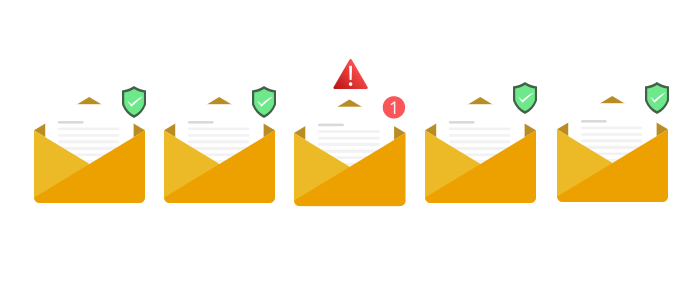What causes the 454 SMTP error
SMTP code 454 indicates an authentication issue, typically suggesting that the server is denying relay access due to a lack of proper authentication from the sender. This response is often seen in scenarios where the sender is trying to relay email through a server without the necessary credentials or permissions.
SMTP 454 error explained
Let's break down the SMTP 454 error code into it's parts:
| 4 | The first digit of the SMTP 454 indicates whether the response is good, bad or incomplete. | 4xx Transient Negative Completion. |
|---|---|---|
| 5 | The second digit of the SMTP 454 indicates the response category. | x5x replies generally indicate the status of the mail system or mail server status. |
| 4 | The third digit of the SMTP 454 indicates the specific response. | xx4: While not always true, 0 tends to be a generic response and other numbers are more specific. |
SMTP 454 error code examples
-
454 4.7.1 <[recipient email]>: Relay access denied
Gmail SMTP 454 error examples
-
454 4.5.0 SMTP protocol violation, no commands allowed to pipeline after STARTTLS, visit RFC 3207.
-
454 4.7.0 Cannot authenticate due to temporary system problem. Try again later.
-
454 5.5.1 STARTTLS may not be repeated.
What causes the SMTP 454 error?
- Lack of authentication: The sender has not provided the necessary credentials to the server.
- Incorrect credentials: The provided authentication details are incorrect or outdated.
- Relay settings: The server's relay settings do not allow relaying from the sender's address or domain.
How do you fix an SMTP 454 error?
To resolve a 454 error:
- Ensure that you are using the correct username and password for SMTP authentication.
- If using a mail client, check the settings to make sure SMTP authentication is enabled.
- Contact the server administrator to verify that your email address or domain is permitted to relay emails through the server.
- Review the server’s relay policies and settings to confirm if specific configurations are required for relaying.
Need help sending or receiving transactional email? Contact CloudMailin Support to see if we can provide a more reliable SMTP service.
Other SMTP Responses
Troubleshoot other SMTP responses using the links below: