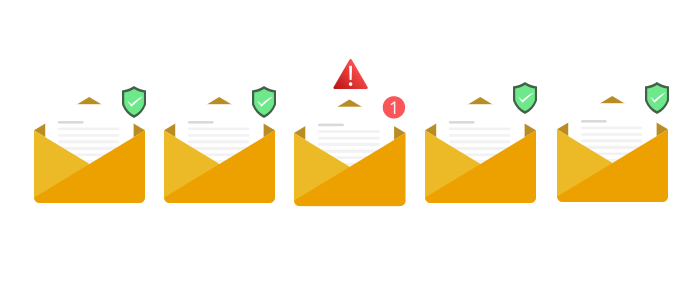What causes the 451 SMTP error
SMTP code 451 indicates a temporary local error on the receiving server.
This code suggests that the server is currently unable to process the request due to a temporary condition, which may be resolved by waiting and retrying the request.
SMTP 451 error explained
Let's break down the SMTP 451 error code into it's parts:
| 4 | The first digit of the SMTP 451 indicates whether the response is good, bad or incomplete. | 4xx Transient Negative Completion. |
|---|---|---|
| 5 | The second digit of the SMTP 451 indicates the response category. | x5x replies generally indicate the status of the mail system or mail server status. |
| 1 | The third digit of the SMTP 451 indicates the specific response. | xx1: While not always true, 0 tends to be a generic response and other numbers are more specific. |
SMTP 451 error code examples
-
451 Internal resource temporarily unavailable - [Link]
-
451 Try again later.
-
451 4.7.1 Greylisted, try again after some time.
-
451 4.7.1 <[recipient email]>: Recipient address rejected: Intentional policy rejection, please try again later.
-
451 Temporary local problem - please try later.
-
451 4.2.0 [IP address] blocked AUP#CDRBL.
-
451 4.7.1 IP Reputation Greylisted.
-
451 4.7.500 Server busy. Please try again later from [IP address].
Gmail SMTP 451 error examples
-
451 4.3.0 Mail server temporarily rejected message.
-
451 4.3.0 Multiple destination domains per transaction is unsupported. Please try again.
-
451 4.4.2 Timeout - closing connection.
-
451 4.5.0 SMTP protocol violation, visit RFC 2821.
What causes the SMTP 451 error?
- Internal resource issues: The server's internal resources are temporarily unavailable or overloaded.
- Greylisting: Temporarily rejecting emails from unknown senders as a spam prevention technique.
- Policy Rejection: Deliberate temporary rejection due to server policies.
- IP Reputation: The sending IP address is greylisted due to its reputation.
- Server Busy: The server is too busy to process the request at the moment.
How do you fix an SMTP 451 error?
Generally, 451 errors indicate a temporary issue that can often be resolved by retrying after a short delay.
- If the issue is related to greylisting or IP reputation, waiting for a specified duration before retrying can be effective.
- Review the reason for the policy rejection and modify your request accordingly.
- Check any provided links for detailed explanations or specific guidelines.
- If the problem is related to server overload, try again after a brief interval.
- For persistent issues, contacting the recipient's server administrator may be necessary for resolution.
Need help sending or receiving transactional email? Contact CloudMailin Support to see if we can provide a more reliable SMTP service.
Other SMTP Responses
Troubleshoot other SMTP responses using the links below: