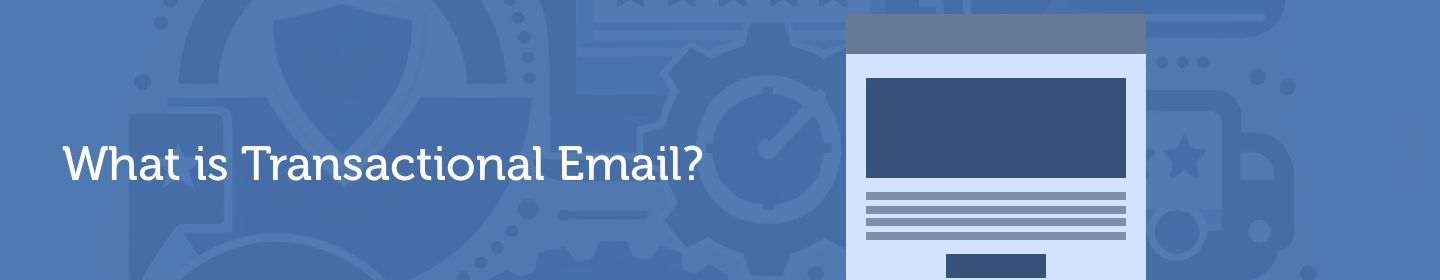Understanding Email Reputation
Email sender reputation is crucial when sending an email. Since the early 1990s people have been sending Unsolicited Bulk Email or SPAM. By 2014 it was estimated that around 90% of email traffic was junk mail.
Although things have come a long way recently your sender reputation can mean the difference between your message making it into the recipient's inbox, or being bounced.
The easiest way to make sure you're considered in high regard is to follow best practices. When you send an email, ISPs take a number of measurements and similarly to your professional reputation, if you behave badly it will be remembered and you'll be penalised in future. Unfortunately, it's not just a matter of making sure your users engage with your email or using TLS, although this certainly helps. When sending email there are other factors to keep in mind such as:
Who You Send To
Who you send to is a critical factor. This includes:
- The number of emails you send
- How many users unsubscribe
- How many of your messages are sent to emails that don't exist
- How many messages hit SPAM Traps
- Whether your message is marked as SPAM or the user Complains about it
- How your users interact with the message
We constantly monitor SPAM traps, message content, complaints and interaction where possible when email messages are sent with CloudMailin Outbound.
Your Email Content
The content of your email is important. A number of ISPs will check the content of your email against known good and bad content. Some content is guaranteed to get the message blocked from the inbox. For example, if the message contains a virus or malware.
However, a number of the checks will be more subtle than this. Often your content will be compared with SPAM and other offensive content that has received previous complaints.
As we mentioned above, another factor is the rate at which your content is opened, read, clicked upon, replied to, forwarded and deleted.
Before any email is sent with CloudMailin we check your content against the commonly used Apache Spam Assasin. If your email is likely to be considered SPAM by ISPs we'll prevent the email from being sent. We'll also keep an eye on user interaction as best we can.
Your IP Reputation
IP reputation was one of the first metrics used by ISPs, and although its use is in decline, it still serves as an important factor when it comes to your email being blocked.
If the IP used to send your email is being abused by other senders, or you've not been seen before, ISPs are likely to put your message in SPAM or block it.
It's also important to make sure that the IP sending your email is one that you have permitted to send for your domain. There's a growing dependence on your domain reputation. To ensure that the IPs sending on your behalf are authenticated for your domain it's important to use SPF.
There's a tradeoff here around dedicated IPs too. Use of a shared IP will ensure that you're IP is known for sending a large volume of mail. As long as everyone on that IP is behaving, then everyone will benefit from the reputation.
For this reason we recommend that only very high volume senders use a Dedicated IP, and take the time to warm up your IPs properly.
By default everyone sending with CloudMailin uses shared IPs. By only allowing transactional email and by ensuring that all our customers follow a strict set of guidelines we keep the reputation of our IP addresses high. We also constantly monitor blocklists.
Your Domain Reputation
Domain reputation is increasingly taking over from IPs when it comes to the email reputation score of a sender. Because the IP is often shared, but the domain represents your company, it's important to make sure that your specific domain has a good reputation and keep yourself out of trouble.
It's important to use DKIM to tell ISPs that you are the one sending email for your domain. DKIM signs a message and it's contents using a key stored on your DNS server. Since only you have the private key that goes with your public DNS record recipients know that it's you sending the mail.
By default any emails sent using CloudMailin will be signed with a DKIM header. By ensuring that all of our users register DNS records on their domain we can make sure that everyone is properly authenticated as themselves.
Checking your reputation
There are numerous ways to check your reputation and ensure you're sending responsibly.
-
By using DMARC you can receive feedback on your domain. There are a number of tools to help you do this. DMARC helps make sure that the messages you're sending are correctly authenticated and that other people aren't pretending to be you.
-
Talos Intelligence have threat detection networks all over the internet. The tool allows you to check IPs and domains in real-time to analyse a wide range of criteria.
-
MX Toolbox is more of a suite of tools for monitoring your IP or domain. Although it's not specifically for email reputation, it does have a number of tools that can help you monitor your sending IP and domain and check that they're not on a blocklist.
Update: Reputation Authority is no longer available.
-
Reputation AuthorityOne of the oldest tools, Reputation Authority has appliances worldwide, like cisco they're in a position to observe and determine spam, malware, phishing and other attacks, helping them give useful insight to your domain and IP.
Update: Sender score and 250ok have been discontinued and absorbed into Validity.
-
250ok250ok helps you monitor and manage your domain reputation. Checking blacklists to see if your IPs or Domains are included, allowing you insight into phishing and SPAM traps. 250ok is an awesome toolbox. -
Validity is a product aimed more at marketing teams. It is derived from the core Sender Score and 250ok products. The validity Everest product is useful for high volume senders with a range of tools to support monitoring and inbox management.
If you use CloudMailin to send an email we'll automatically check your reputation as best as we can using paid-for third party services. We also monitor IP, Domain and URL blocklists.
Monitoring DMARC
More recently CloudMailin has launched a DMARC monitoring and deliverability testing tool.
The DMARC monitoring tool allows you to monitor your DMARC compliance and receive reports on your compliance from a number of different providers.
The deliverability testing tool receives emails that you send and checks them against a number of different criteria. It then provides you with a score and a report on how well your email performed.
In Summary
As you can see, reputation is important but it isn't necessarily simple. Getting a good reputation takes time and it's important to always keep on top of things and be ready to respond quickly. Choosing a partner to help you get insight into what's happening and help you when problems occur will give you a head start.